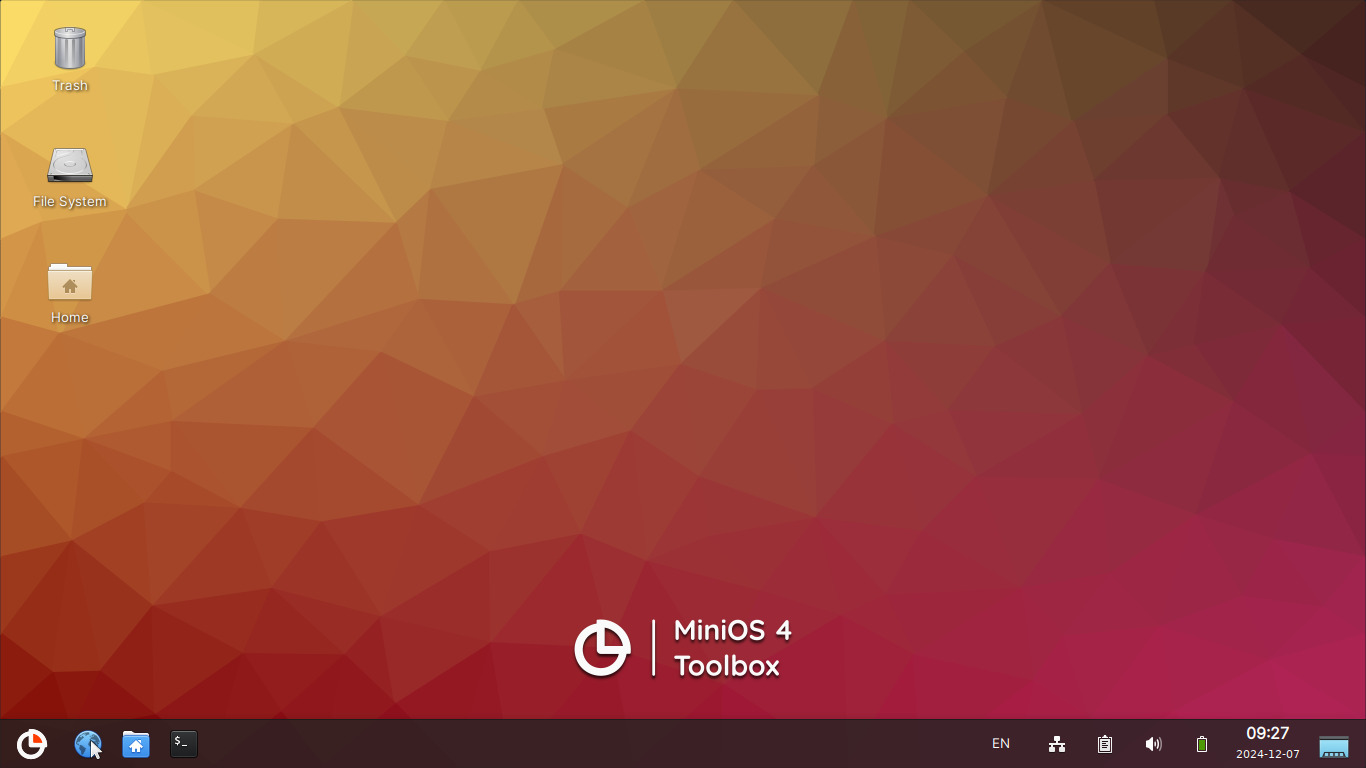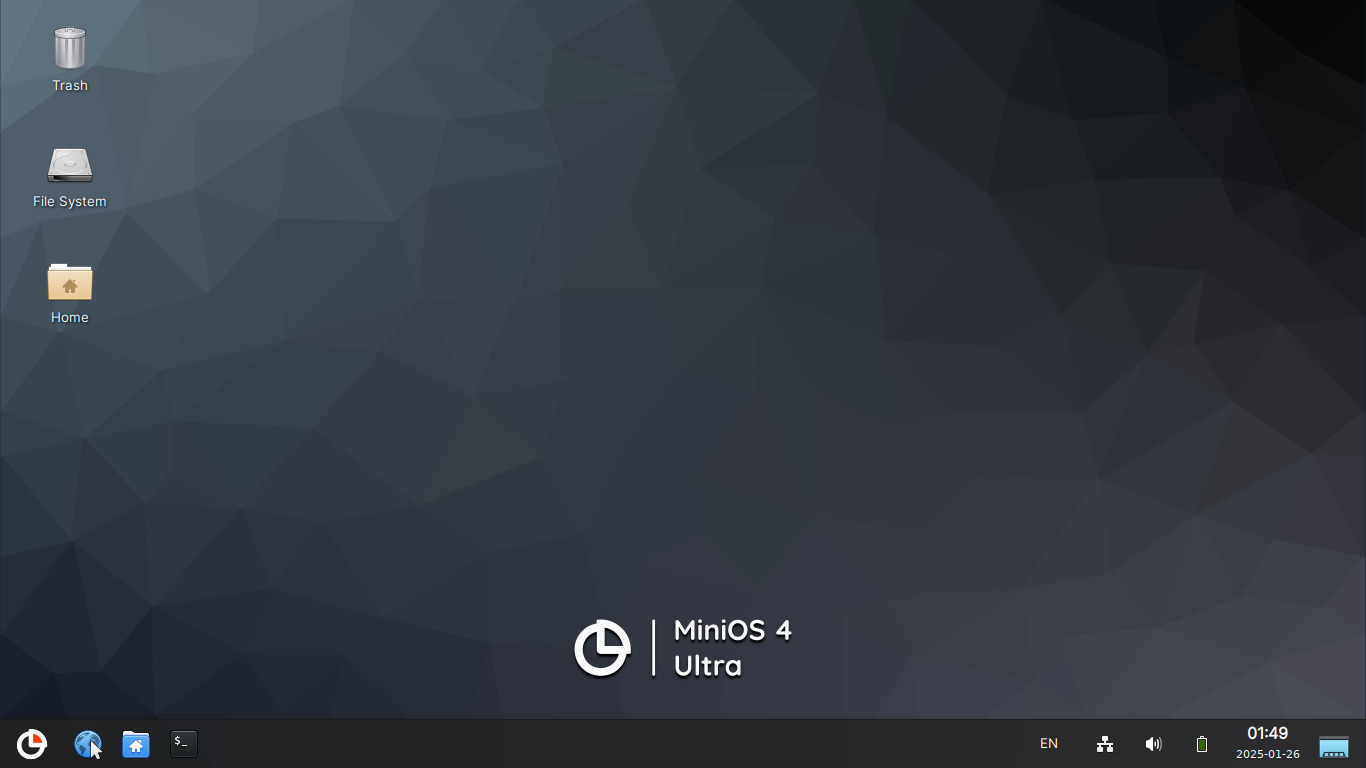Thank you for downloading MiniOS
The download should start automatically in a few seconds.
If it does not, please click here to select the distribution manually.
Support the Project
MiniOS is completely free and open-source. Developing and maintaining this project requires significant time and resources. Your support means everything to us!